About RexxDev and Shells
The goal of Rexxdev and Shells plugin consist in providing an eclipse plugin dedicated to both Rexx language and unix script shells development environment covering both standard unix ascii and ebcdic unix platforms
RexxDev installations
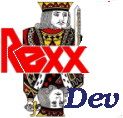 The simplest way to install the plugin is through the standard eclipse
The simplest way to install the plugin is through the standard eclipse
This layout also has a print stylesheet, that you can customize in any way you want to. Per default, navigation menus and images are removed, and only the main content text is printed. Look here for an example of how the print layout looks, or print this page to see it in reality.
Simple Intallation of plugin
Installing the RexxDev plugin is straightforward and based on Eclipse software update standard. follow the five easy steps below 
Getting sources
The plugin sources are made availables on the RexxDev sourceforge project pages
